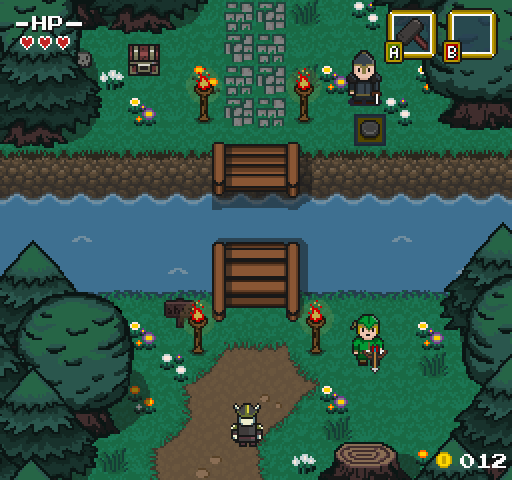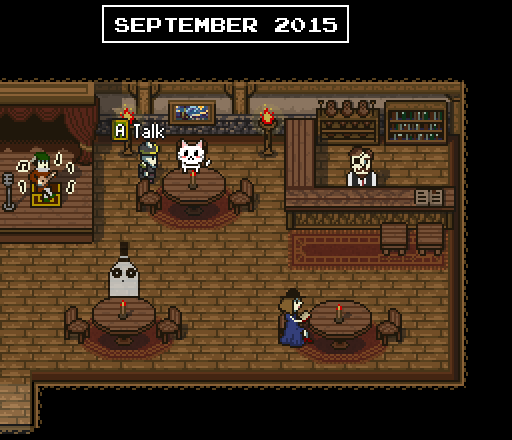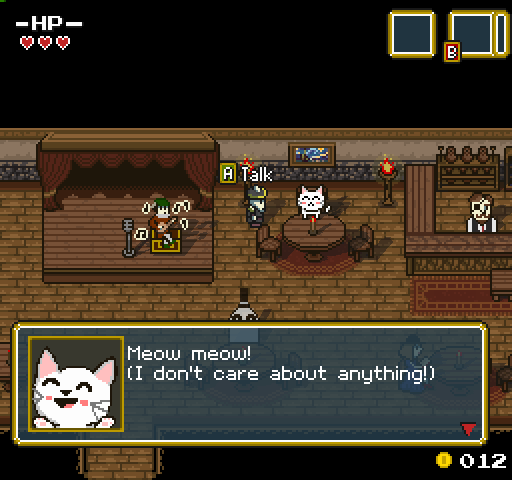The last few months I was very busy finishing my bachelor’s degree (it’s over, I got an “A”!). But still, I’ve managed to do some cool stuff and improve the engine structure and tools in the last couple of months.
This dev log will be released in two parts. In this part I’m going to talk about game stuff I did and stuff I changed about Lua/C++ integration. In the second part I’ll talk about engine tools I’ve made with ImGui and different refactoring I’ve done.
Game stuff
Here’s one of the latest screenshots of the game. Houses were previously just big sprites, but right now they’re composed out of tiles which lets me reuse them for other houses and build new buildings more quickly.